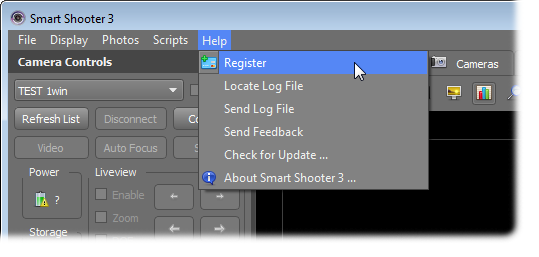License Key Registration
This information is for an old version
This page contains information about Smart Shooter 3, which is an older version of the app. Smart Shooter 4 is now available to download and try!
After purchasing a license for Smart Shooter 3, you will receive an email containing the license key information. This email is sent to the same email address that you specified when making the purchase.
The license email contains the license key both in the text of the email, and also stored in a file attached to the email. The screenshot below shows an example of the license email, with the license key text highlighted in yellow.
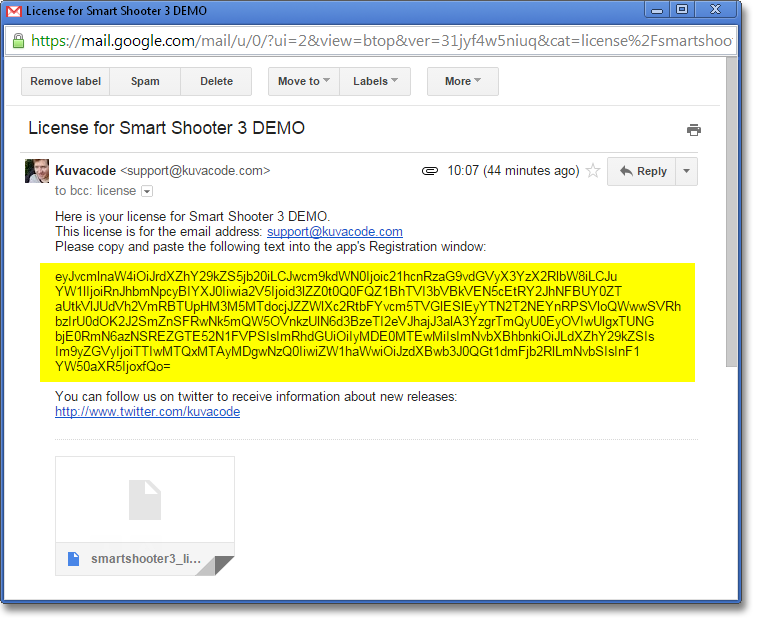
Registering the license key
When Smart Shooter 3 is started, it will show the following window. Click the Register button.
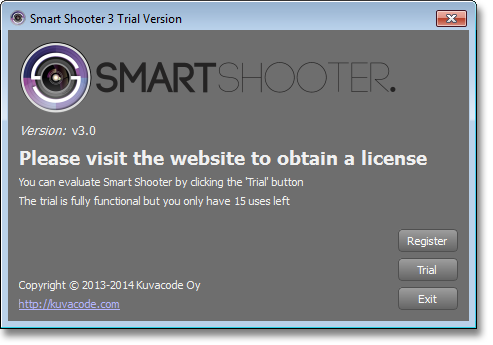
The Registration window, as shown below, is where you can enter your license key. So, copy the license key text from you email, and then paste it into the box here.
Using the email file attachment
Alternatively, you can use the file attachment from the license email. First save the file attachment using your email application. Then click the Load from file ... button at the bottom of the Smart Shooter 3 Registration window. You will then be prompted to select the file, and after that the license details will be filled in.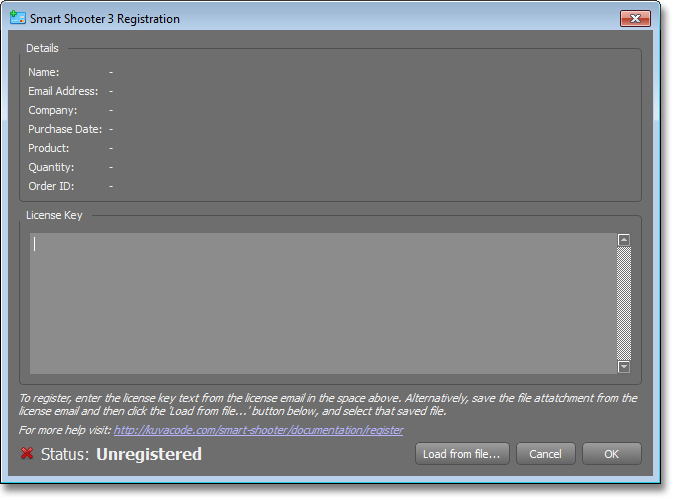
Once the license has been checked and verified, you will see the confirmation as shown below. Details about your license and purchase will be shown in the Registration window.

If you ever need to return to the Registration window, you can click the menu item as shown below: